Installation
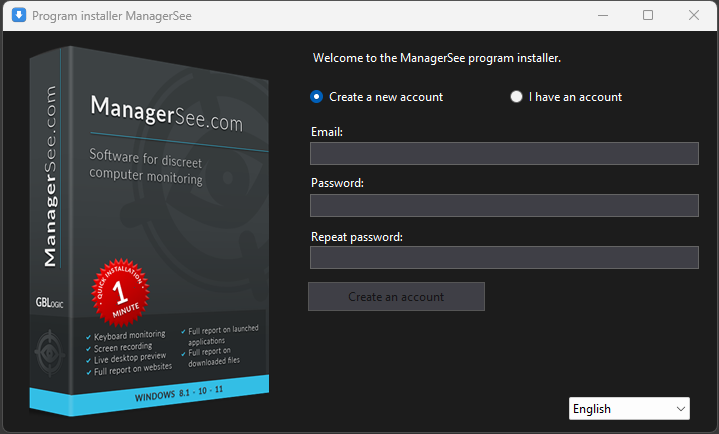
Step 1 - choose whether you already have an account with the service or are creating a new one
If you have an account, enter your email and password, and the installer will check if such an account exists. If you don't have an account, choose the option to create an account, enter your email and password, and the installer will automatically create an account for you. The email and password will be needed to log in to the site ManagerSee.com.
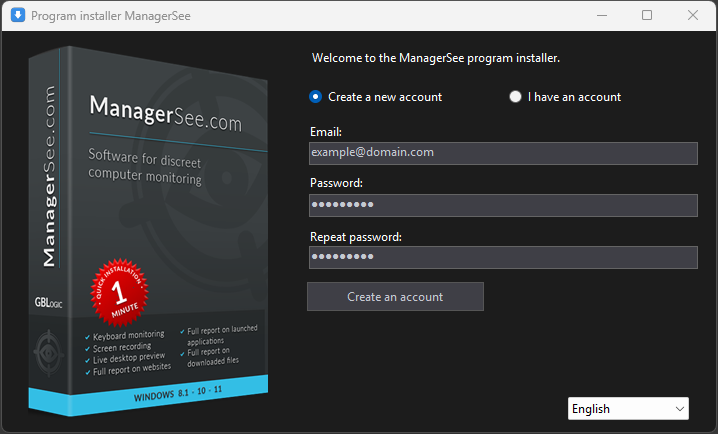
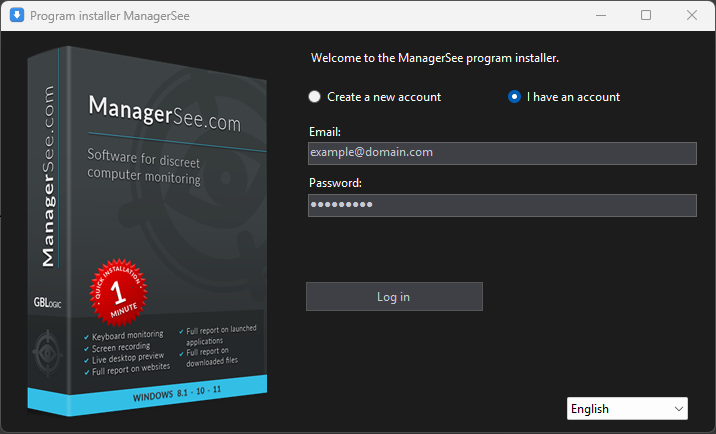
Step 2 - Authorization
If we don't have an account, we create one by providing an email address and a password. If we do have an account, we enter the login details.
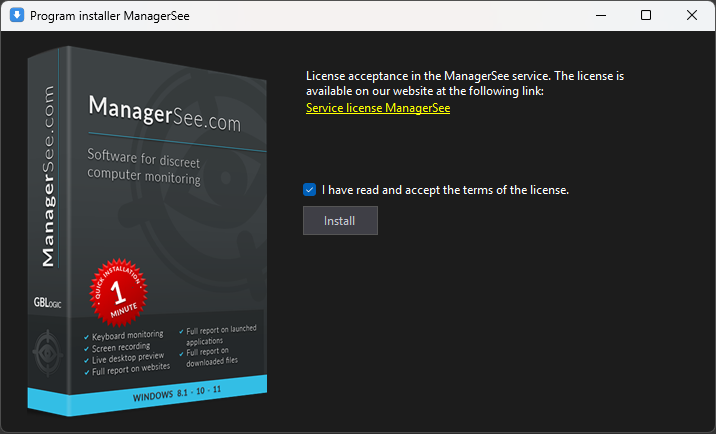
Step 3 - Acceptance of License Terms
We accept the licenses and click the install button.
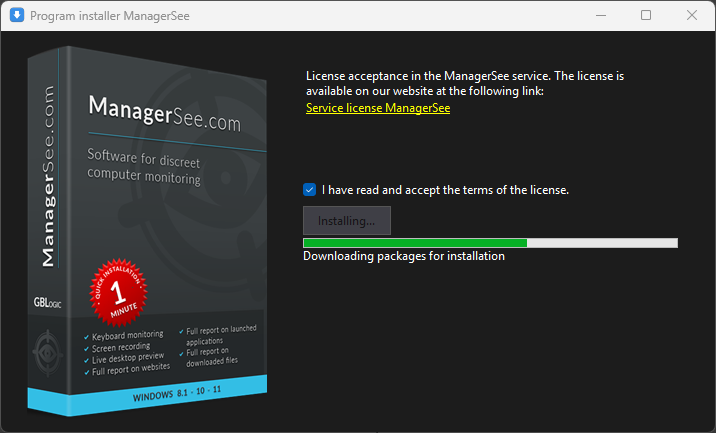
Step 4 - Installation
The installation process takes a few seconds and requires an active Internet connection.
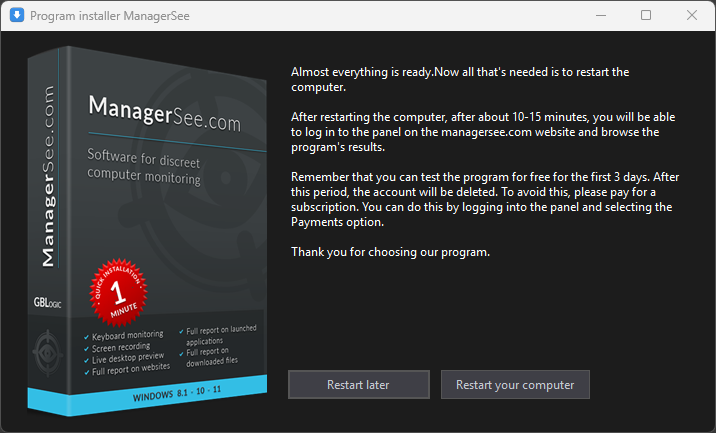
Installation complete
That's all. Now you need to restart the computer. After rebooting, the service will start working.